Link To Us
Official Covered California Buttons to Link to Us from Your Website
Add the Covered California logo button to your website and make it easier to connect with us. Covered California offers the hosted button graphics below for you to use on your website. Choose your preferred button option, select and copy its corresponding HTML code snippet and paste it into your Web page's HTML code wherever you'd like it to appear. We will occasionally update the messages within the buttons, and the update will appear on your website automatically.
English Language
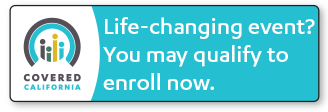
<a href="" target="_blank"><img src="/images/bugs/Horz-328px.png" border="0" width="328"
height="112" alt="Covered California"></a>
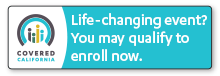
<a href="" target="_blank"><img src="/images/bugs/Horz-220px.png" border="0" width="220"
height="76" alt="Covered California"></a>

<a href="" target="_blank"><img src="/images/bugs/Vert-269x220px-Spanish.png" border="0"
width="220" height="269" alt="Covered California"></a>

<a href="" target="_blank"><img src="/images/bugs/Vert-156x180px.png" border="0" width="156"
height="180" alt="Covered California"></a>

<a href="/get-help/local/" target="_blank"><img
src="/images/bugs/Find-Local-Help-Horz-328px-ENG.png" border="0" width="328" height="112" alt="Covered
California"></a>
Spanish Language
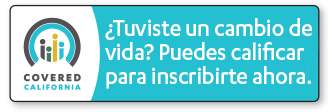
<a href="/espanol/" target="_blank"><img src="/images/bugs/Horz-328px-Spanish.png" border="0"
width="328" height="112" alt="Covered California"></a>
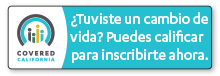
<a href="/espanol/" target="_blank"><img src="/images/bugs/Horz-220px-Spanish.png" border="0"
width="220" height="76" alt="Covered California"></a>

<a href="/espanol/" target="_blank"><img src="/images/bugs/Vert-269x220px-Spanish.png"
border="0" width="220" height="269" alt="Covered California"></a>

<a href="" target="_blank"><img src="/images/bugs/Vert-156x180px-Spanish.png" border="0"
width="156" height="180" alt="Covered California"></a>
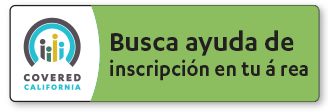
<a href="/espanol/get-help/local/" target="_blank"><img
src="/images/bugs/Find-Local-Help-Horz-328px-SPA.png" border="0" width="328" height="112" alt="Covered
California"></a>
Note: No other artwork may be used to link back to the CoveredCA.com website. By using the buttons below, you agree to use the code snippet and accompanying artwork as they are. This means that the code snippet and artwork may not be changed or altered in any way, except to change sizing to fit a particular space constraint that may not be represented here (see “Resizing Buttons,” on the right, for resizing instructions).
Resizing Options
Resizing these buttons is easy. If the buttons at left are too large for your particular page constraints, simply change the width or height variable in the supplied code and remove whichever variable you don't change.
For example, if you want to use the first button shown at left, but you need it to fit within a specified width of 315 pixels, you can change the code so that its width equals a value of 315 (instead of its default value of 328). Then remove the height variable altogether. The example below follows this rule:
Example
<a href="" target=”_blank”><img src="/images/bugs/Horz-328px.png" border="0" width="315"
alt=”Covered California”></a>
In the example above, the height variable has been removed. There is only a width value. This will ensure that the graphic keeps its proportions, based on the width value you give.